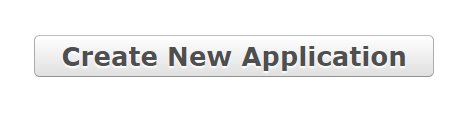Instructions for Renewing Your AIUM Ultrasound Practice Accreditation
Note: If you are applying for the first time, please visit the new applicant page for instructions.
The Accreditation website is designed for modern browsers, please click here to learn more.
New login process video.
How to Reapply for Accreditation:
Log in with your individual AIUM member or non-member account. If you can’t remember your username and password contact us at accreditation@aium.org or 301-498-4100 (option 1). Once logged in you will enter your “My Account” page. Notice a section titled “Practice Accreditation”.
LOGIN
STEP 1. You should see a new link to your application dashboard, which is shown below. Click on “Accreditation Dashboard”. If you do not see this, then you do not have administrator privileges and you will need to contact us at accreditation@aium.org or 301-498-4100 (option 1).

STEP 2. Once you are in the accreditation dashboard click on “Start/View Application for Accreditation” found below the Accreditation Information and below the expiration date for the practice.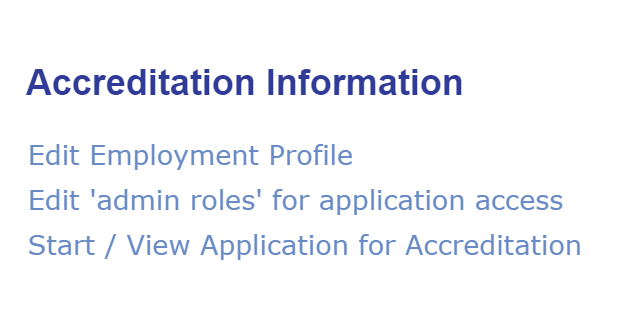
STEP 3. Click “Create New Application”. If you do not see this button, it is too early to apply. If you believe you should have access, contact us at accreditation@aium.org or 301-498-4100 (option 1).